OpenAI GPT Prompts
With PushMetrics, you can prompt OpenAI models like GPT-4 and GPT-3.5 as part of your workflow.
You can make use data from other tasks (e.g. SQL data) inside the prompt and you can use the response message in other tasks (e.g. in an Email).
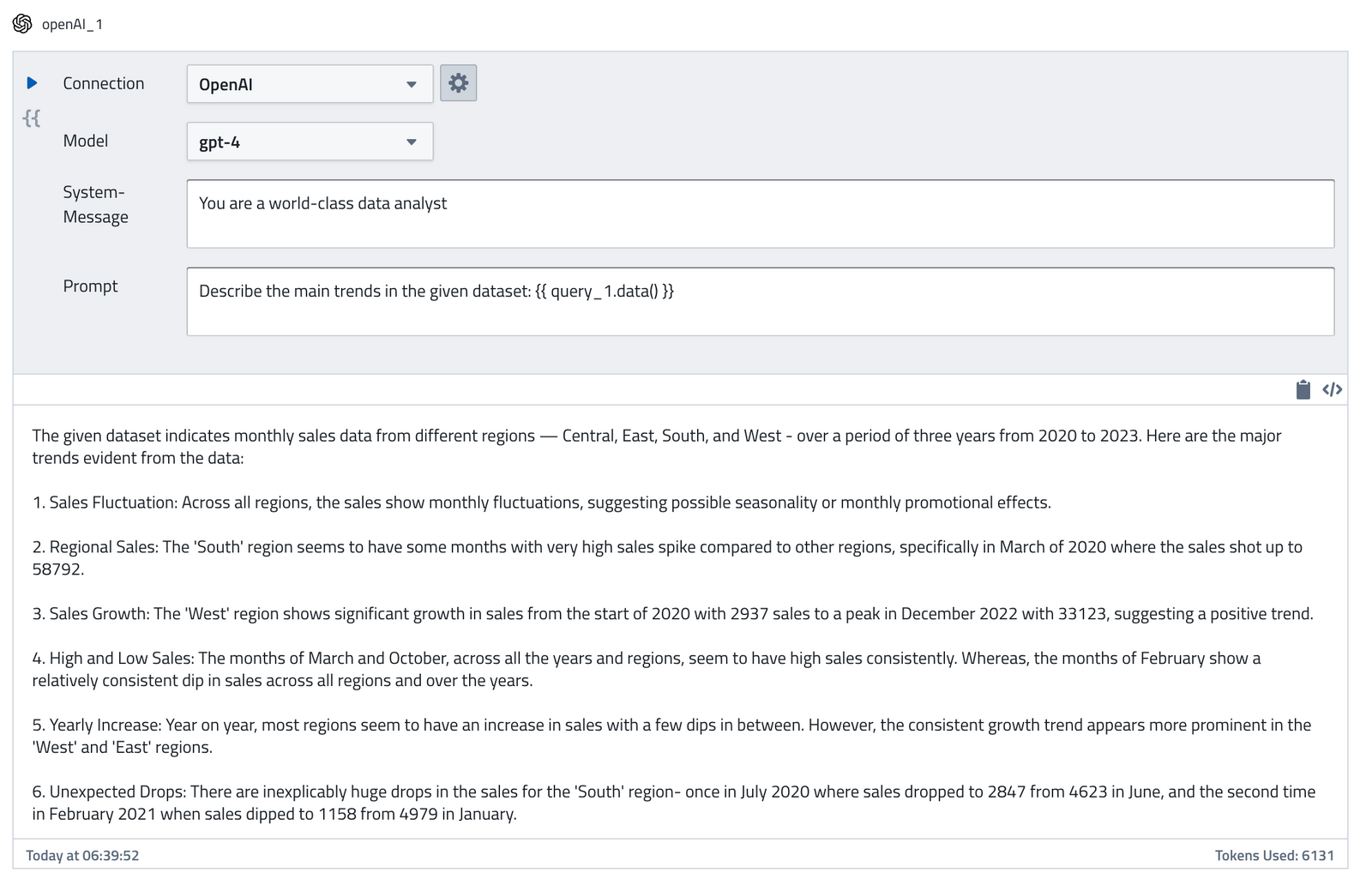
💡
PushMetrics comes with a default OpenAI integration. However, you can configure your own OpenAI integration utilizing your own API keys.
Creating a Prompt
The OpenAI task takes the following inputs:
- Connection: You can choose which OpenAI integration to use
- Model: The GPT model you want to use for your prompt
- System Message: The system message can be used to specify the persona used by the model in its replies.
- Prompt: The user message the AI model should respond to
Using the Response Message
You can use the response message in other tasks using the following syntax:
{{ openAI_1.data.choices[0].message.content }}
A shortcut to copy this referenced to the clipboard is provided:
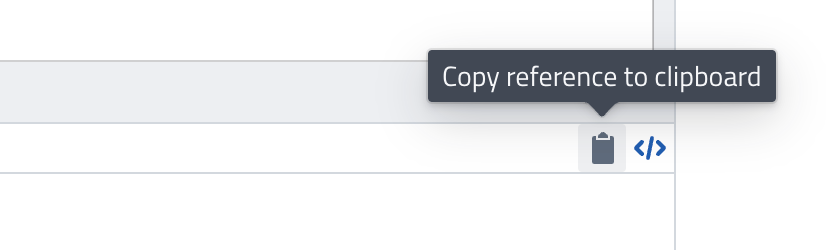
You can inspect the full response of the OpenAI API by clicking on the </> button:
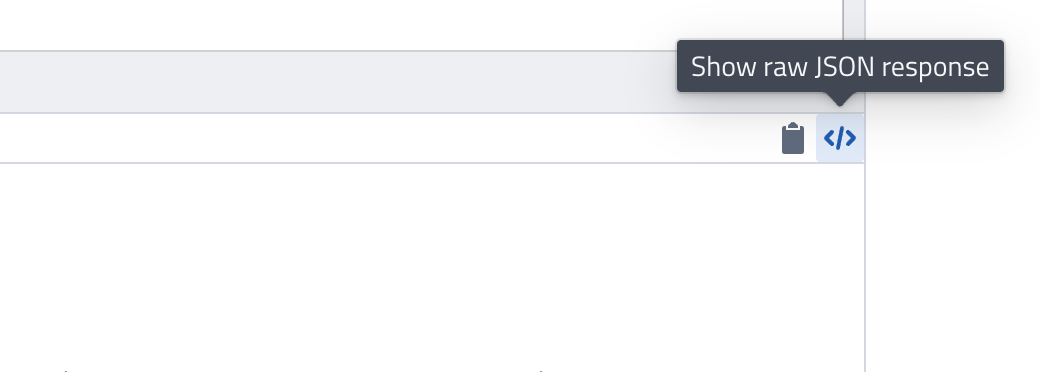
It is also available as follows:
{{ openAI_1.data }}