AWS Redshift
Connecting to Redshift
To connect to an AWS Redshift database the following information will be necessary:
- Display name : A name of your choice to identify the database.
- Host : The IP address or domain pointing to your database.
- Port : The port used to connect to your database.
- Schema name : (optional) The name of the database schema you want to connect to.
- Username & Password : Credentials with permission to query the database.
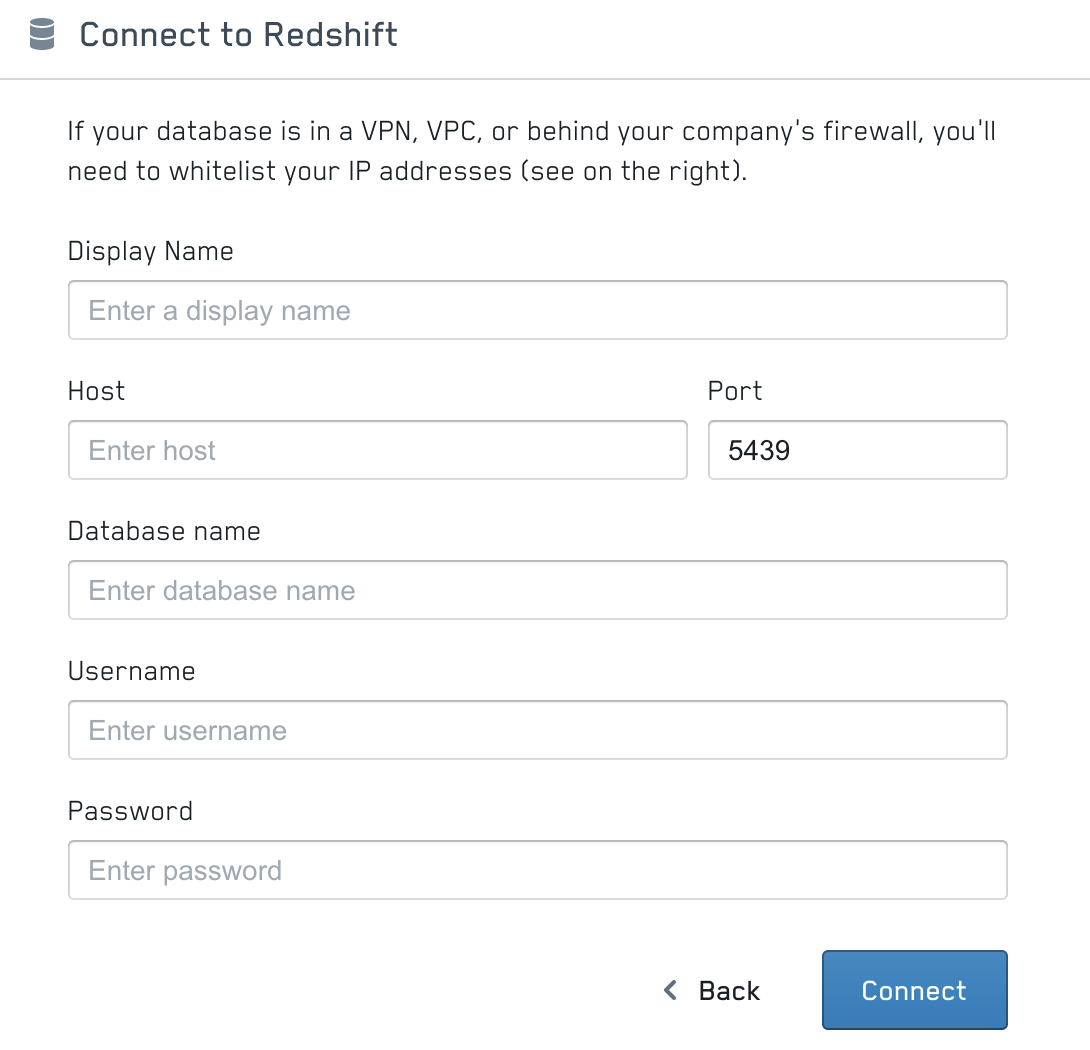
As for all database systems, the following IP's might need to be whitelisted:
18.156.113.81/32Depending on your AWS settings, you may also need to grant PushMetrics access to your Redshift security group.