User Management
To invite a user, simply invite them via the “(+) New” button on the top-right.
A user invited via the Notebook share, will be a guest initially and can be assigned user rights in the User Management.
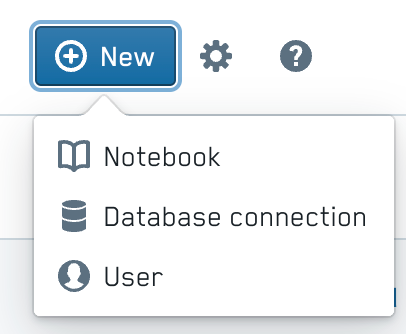
Account Levels:
Admins
- Can create databases, notebooks, users.
- Have
EDITpermission forALLcontent, including users, databases, and notebooks.
Users
- Can create notebooks and databases, and invite users.
- Have access to any databases and notebooks shared with them or the workspace.
Guests
- Can access content that is shared with them.
- Cannot create notebooks, databases or invite users.