What is PushMetrics?
PushMetrics is a data activation & distribution platform designed to provide full control and flexibility in delivering data, reports, and messages to internal and external stakeholders.
It aims to simplify the process of distributing data to various audiences, eliminating manual reporting and breaking down data silos. PushMetrics helps you increase the visibility of data and automate your processes.
Popular Use Cases:
- Deliver KPI summaries & alerts via Email, Slack, or Microsoft Teams
- Distribute filtered dashboards from Tableau to customers via Email
- Enrich your CRM and other SaaS tools with information from your data warehouse
- Automatically update slide decks with data from BI Tools or your database
- Upload data exports to cloud storages or file servers
- Write back data from any source into SQL databases
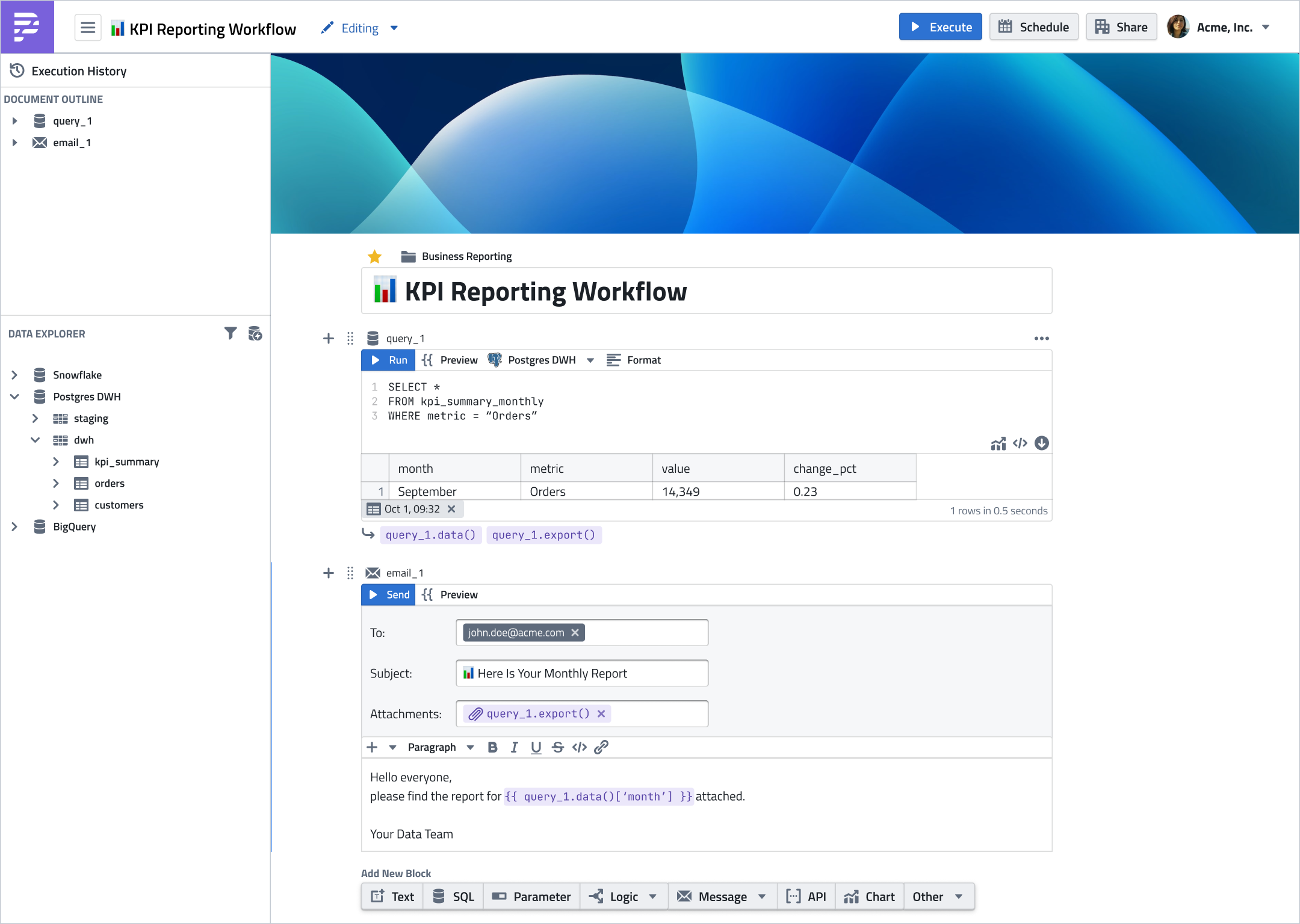
How does PushMetrics work?
PushMetrics provides an intuitive, low-code notebook platform that balances simplicity with customization - making it easy to design, schedule, and orchestrate almost any type of data workflow.
Connect To Various Datasources
- Query SQL Databases: PushMetrics comes with a powerful SQL Editor to connect to any SQL database
- Export Data From BI Tools: Export charts, dashboards & data from BI tools like Tableau.
- Make API Requests: Connect to any REST API for data exchange.
Build Workflows Using Low-Code Data Notebooks
- Select from a wide range of pre-configured tasks & templates
- Simply combine multiple tasks into scalable workflows
- Use Logic Controls like FOR loops, IF/ELSE branching, and parameters to build workflow logic like automated KPI alerts or mail-merge reports
- Create Visualizations: Generate simple charts & visualizations from SQL data.
- Leverage AI: Use AI models like GPT-4 for dynamic prompts, summarizing data, and more.
Distribute Data In Any Format To Any Channel
- Send via Email
- Send to Slack or Microsoft Teams
- Upload to cloud storages or FTP Servers
- Send data to any REST API
Automation & Monitoring
- Schedule workflows to run automatically at any frequency
- Trigger workflows from other processes or tools via webhook
- Monitor successful and failed workflow runs with notifications.
- Manage all workflows from a centralized location.
How is PushMetrics different?
In most BI tools, the distribution and delivery of data & insights is merely an afterthought. The common notion is to just build dashboards and let users "self-serve".
We believe this is wrong. In order to fully deliver upon the promised value of data, you need to serve different analytical needs and make sure data gets to the right audience, in the right format, at the right time.
That's why in PushMetrics, data delivery workflows are the centerpiece.
And while there are many different ways to create distribution and delivery workflows, it's mostly a trade-off between simplicity and flexibility:
No-code solutions (e.g. Zapier) are easy to set up but very narrow in what you can do. Full-blown data engineering solutions (e.g. Airflow) on the other hand give you all the flexibility in the world but require engineering resources and setting up a new workflow is cumbersome.
PushMetrics strives to offer the best of both worlds: Lots of flexibility to accommodate your specific workflow requirements combined with high ease of use and without the need to write code and fumble with complicated tools.
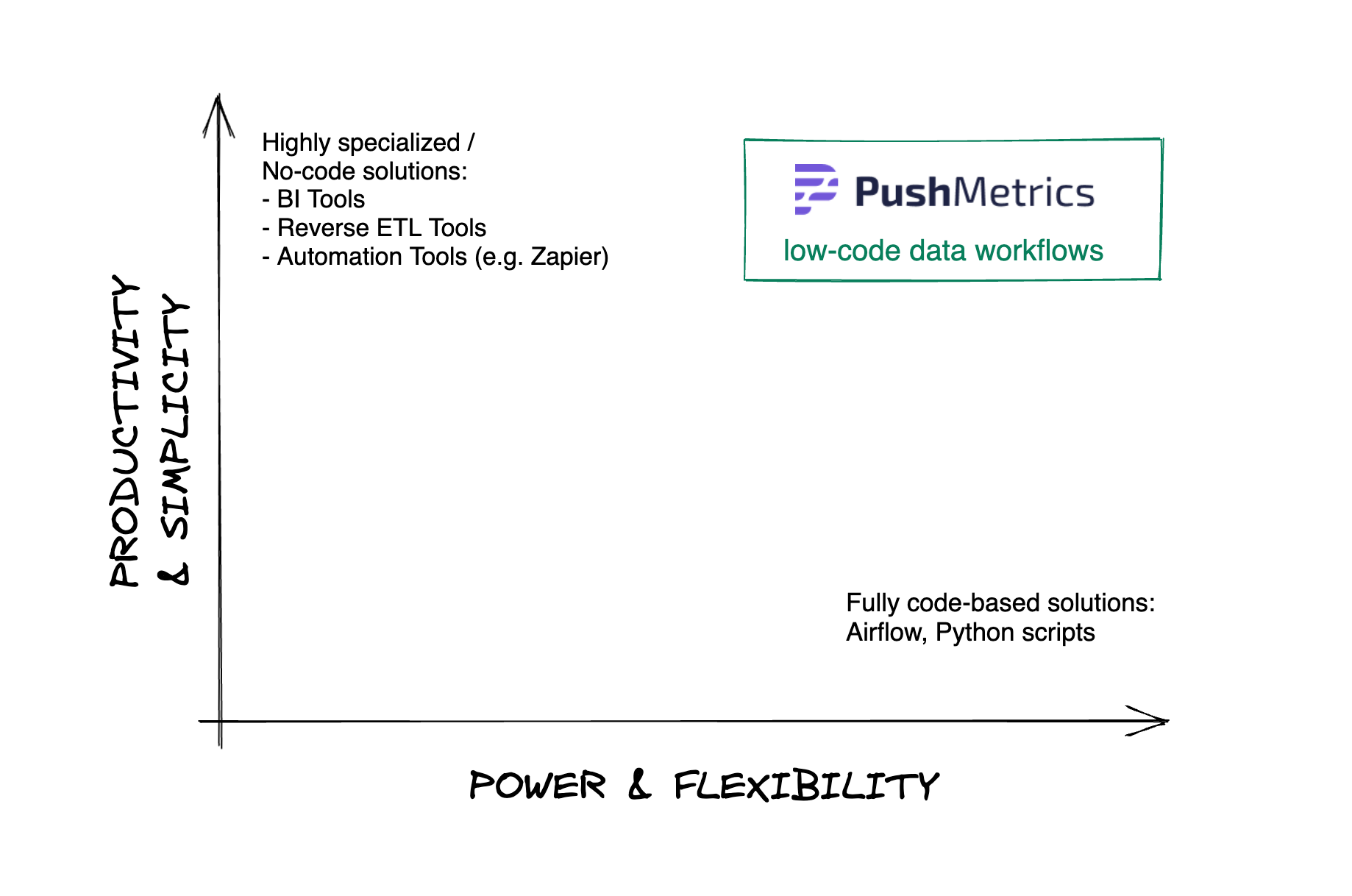
How To Get Started
To get started with PushMetrics, sign up for a free trial and check out these tutorials:
If you have feedback or questions about using PushMetrics, we'd love to hear from you. Send us a message in the chat or email us at info@pushmetrics.io.