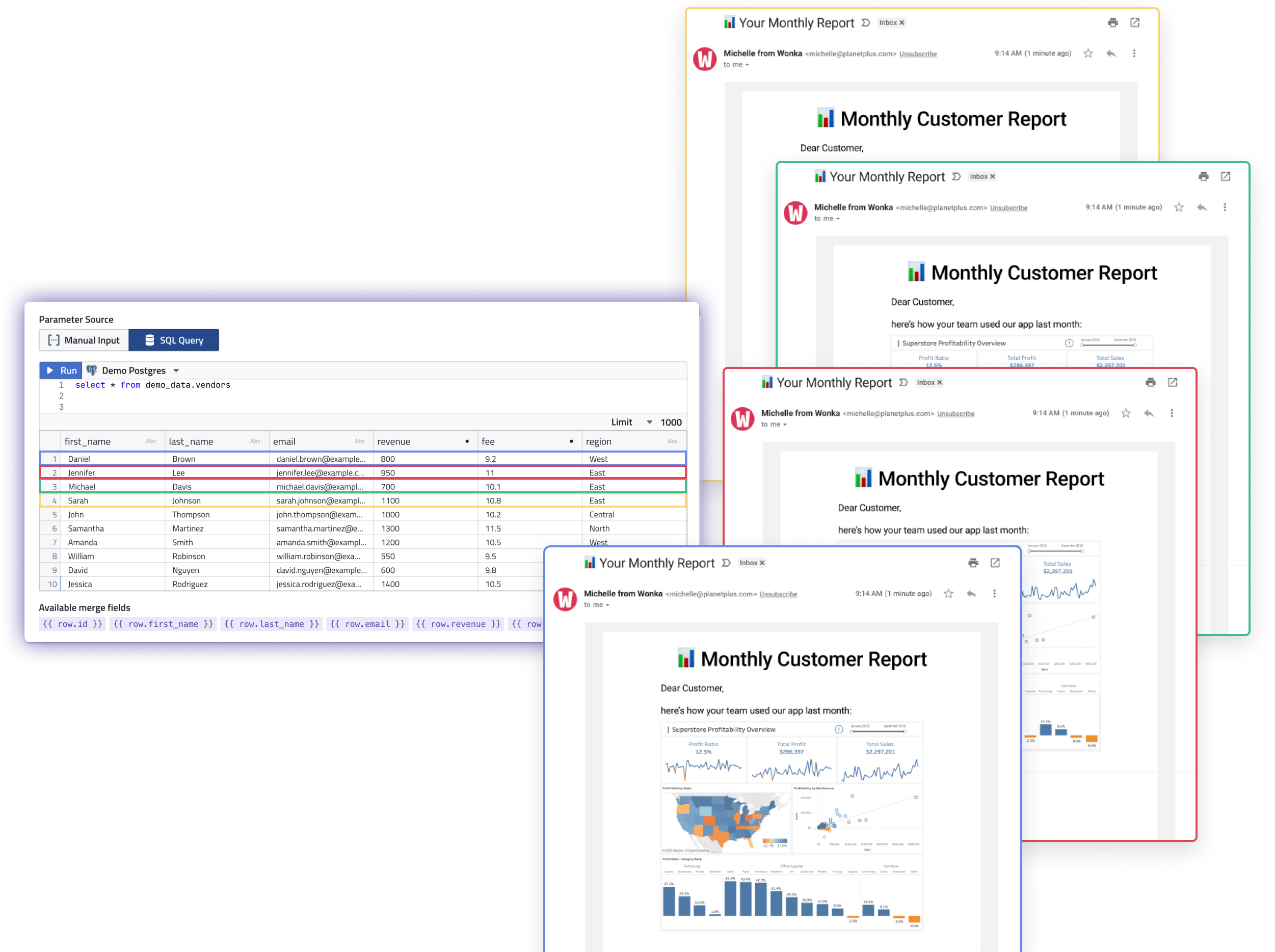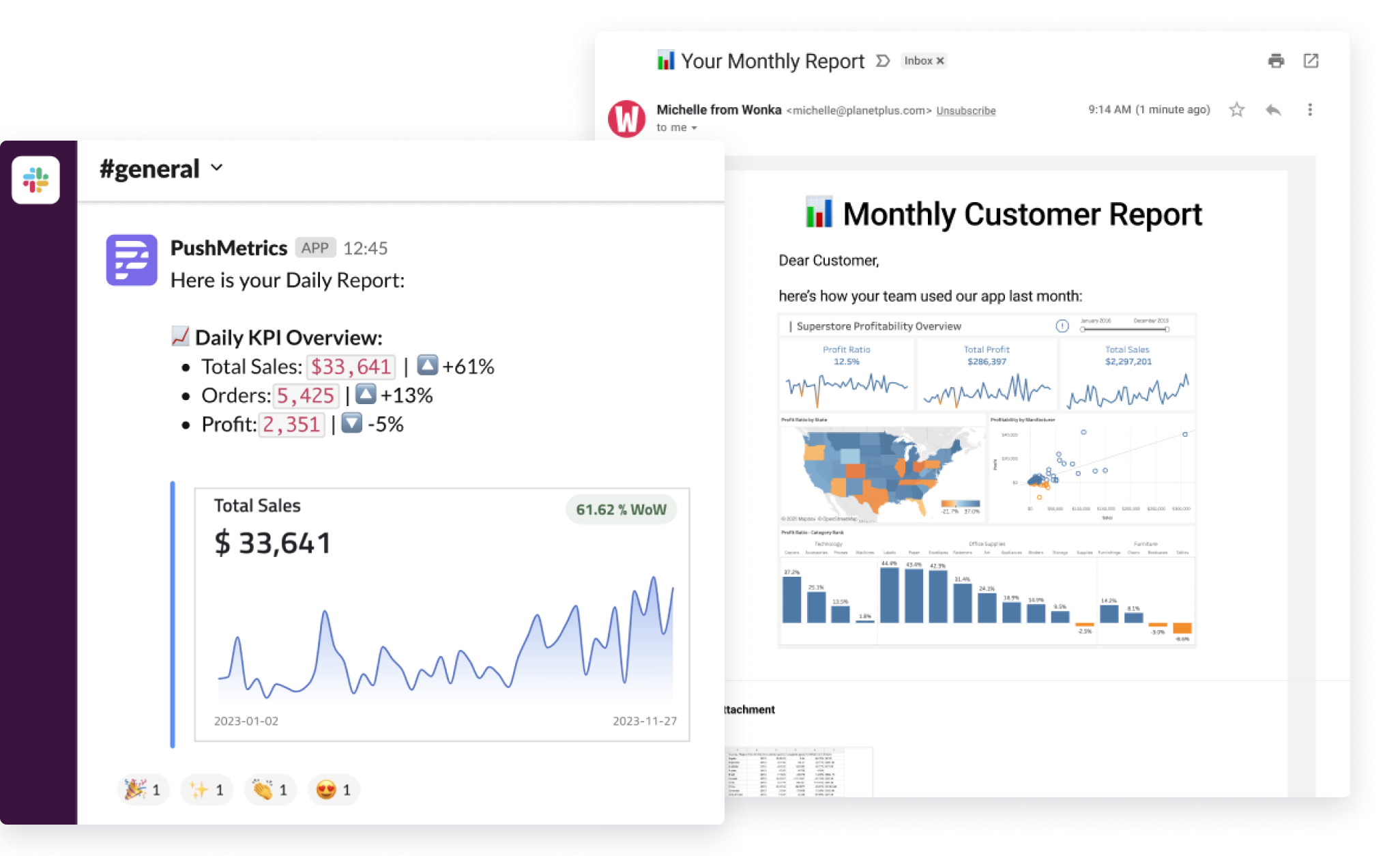Send Data-driven Alerts For Your Business KPIs To Slack 🚨
Why monitoring & alerting for business metrics is key to a more data-driven culture
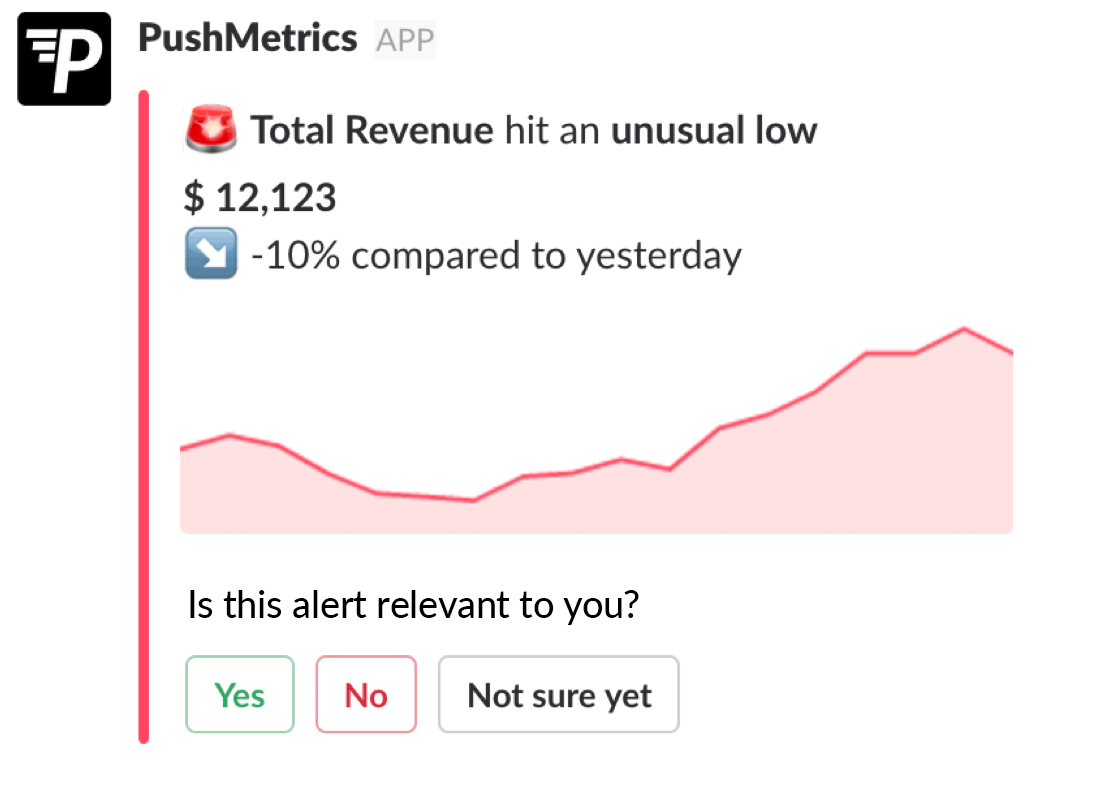
How comes that you get a push notification if some random person on the internet sets off a tweet but not if one of your most critical business KPIs is going down?
Well, that’s what we asked ourselves some time ago and surprisingly the concept of monitoring and alerting is not very common in Business Intelligence today. While other industries and areas (e.g. dev-ops or finance) have produced sophisticated alerting mechanisms, most BI solutions don’t cover that aspect at all or only on a very basic level.
Spotting issues faster
The benefits of receiving alerts in the moment change happens and monitoring important metrics of your business in an automated fashion are obvious. You’ll spot more issues faster, you can keep an eye on many more metrics and breakdowns if you don’t have to monitor them manually and ultimately you’ll have better informed people in your team and can collaboratively react to problems much faster.
And if your team is using Slack, then getting these alerts into Slack is just the obvious choice as you can get started discussing the cause and resolution of an alert right away.
Introducing Metrics & Alerting for PushMetrics
That’s why we’re very excited to release something that has been on our minds since the first inception of PushMetrics: Metrics & Alerting.
You are now able to create metrics, set up alert rules and send alerts on relevant changes directly to Slack.
All in an extremely easy to use way, so end users can even set up alerts themselves. And you can set up metrics without a lengthy data integration process — simply source metrics from a simple Tableau View, a SQL query or even a simple Google Sheet (coming soon).
That’s correct, you can turn this:
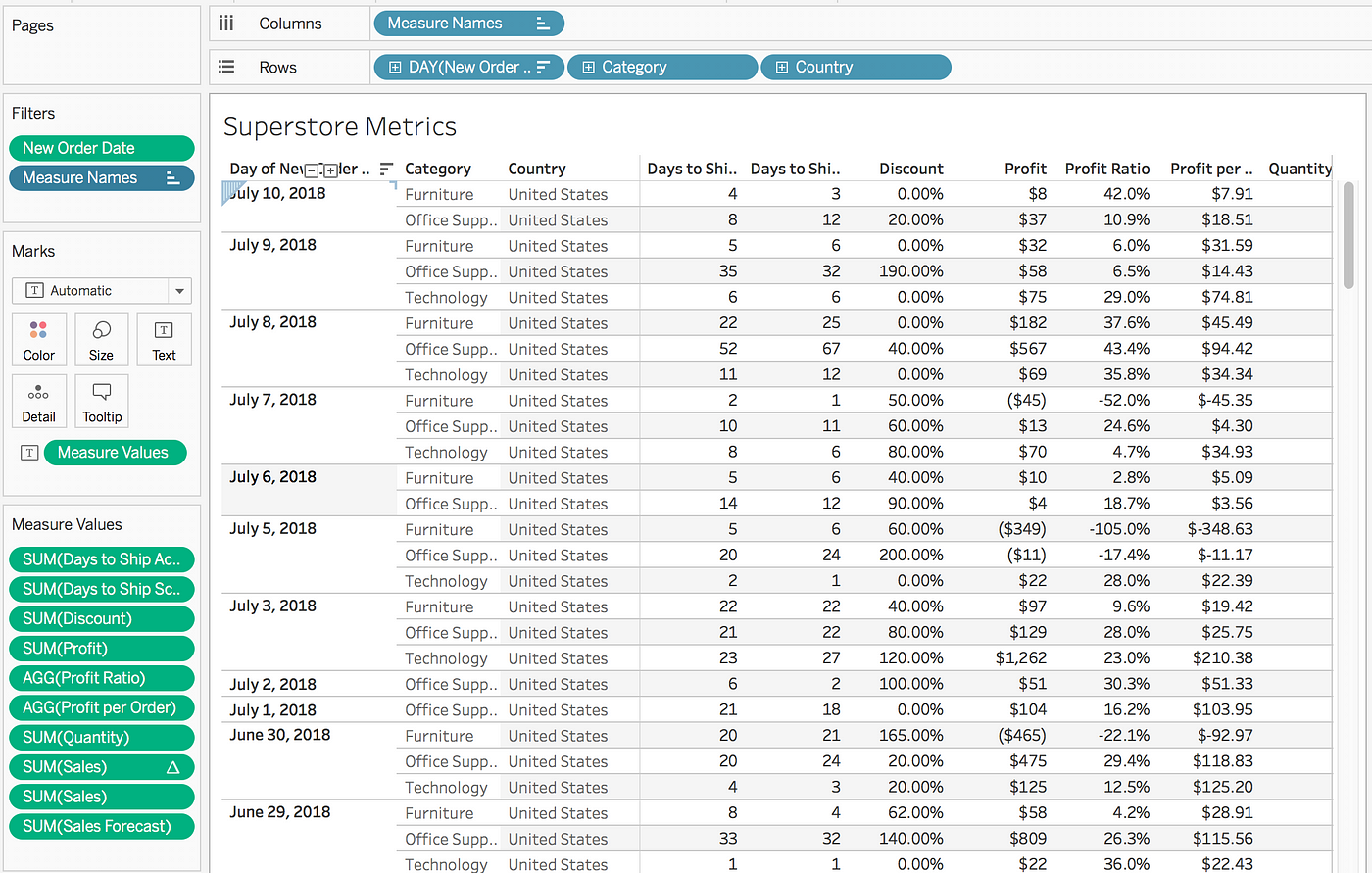
into simple time-series KPIs like this:
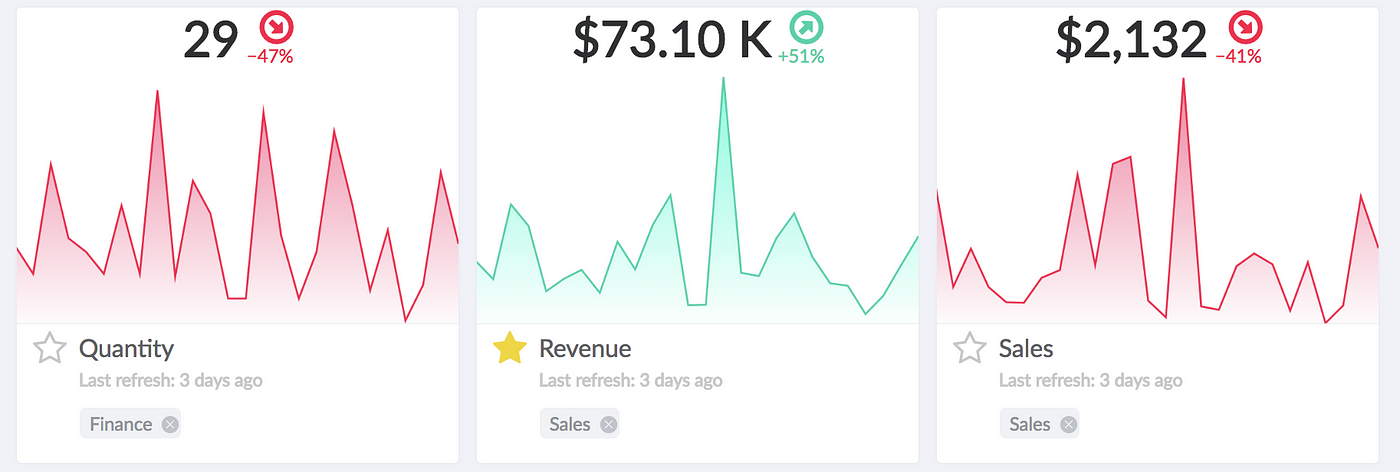
And then setup straight-forward rules like this:
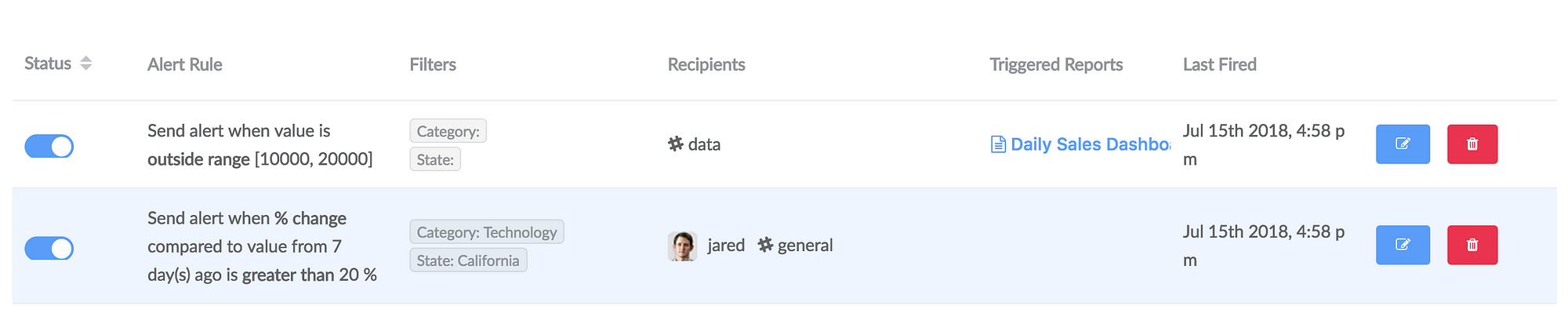
Now, whenever there is a critical change in one of your metrics, your team will receive an alert like this one:
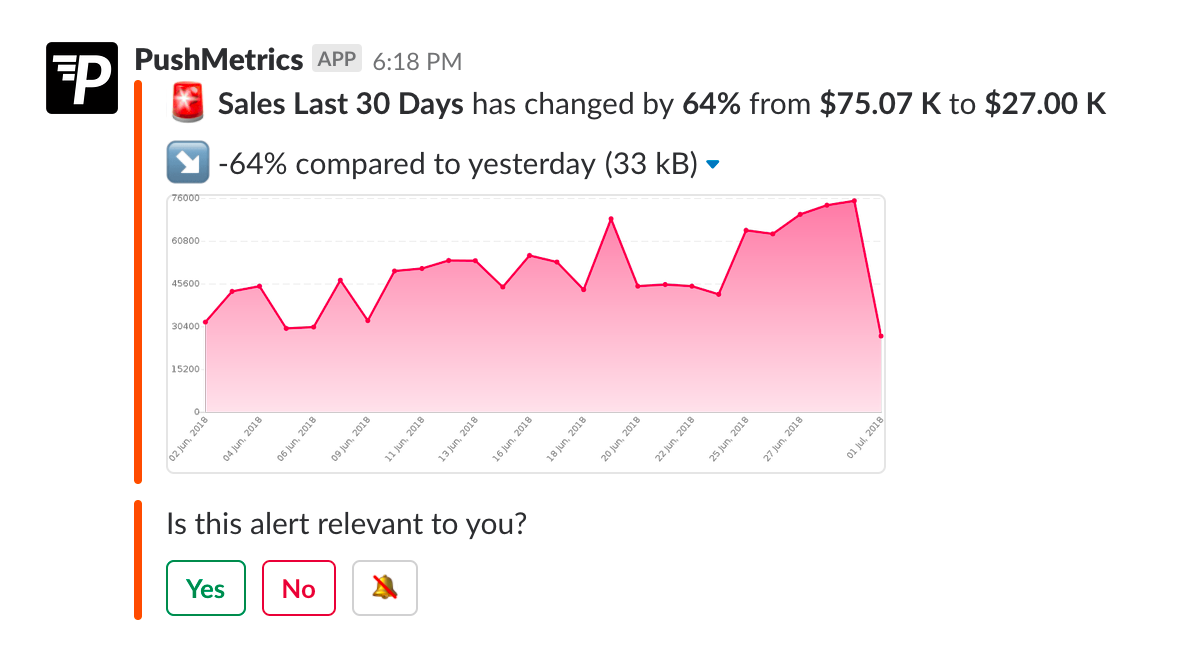
✉️ Of course it works with email, too — just not as cool as in Slack 😎
Triggering Smarter Reports & Workflows
You can also use alert rules to trigger predefined reports that contain more information about the alert event — for example you might want to send a “Margin Deepdive Dashboard” to your sales team if your overall margin has dropped more than 10% week over week. With alert rules you can step up your reporting game and turn a recurring distribution into a data-driven workflow.
Making your Organisation more data-driven
We believe that Metrics & Alerting for business KPIs will be a key element to making an organisation more data-driven. Alerts will drastically increase the relevance and visibility of your data, it will trigger discussions and make everyone more aware of what’s important right now.
Cool story, how can I get this?
Go ahead, start a free trial of PushMetrics or read more on our website— it only takes a few minutes to create your first alert rule.
Kenneth Roos
Related Articles
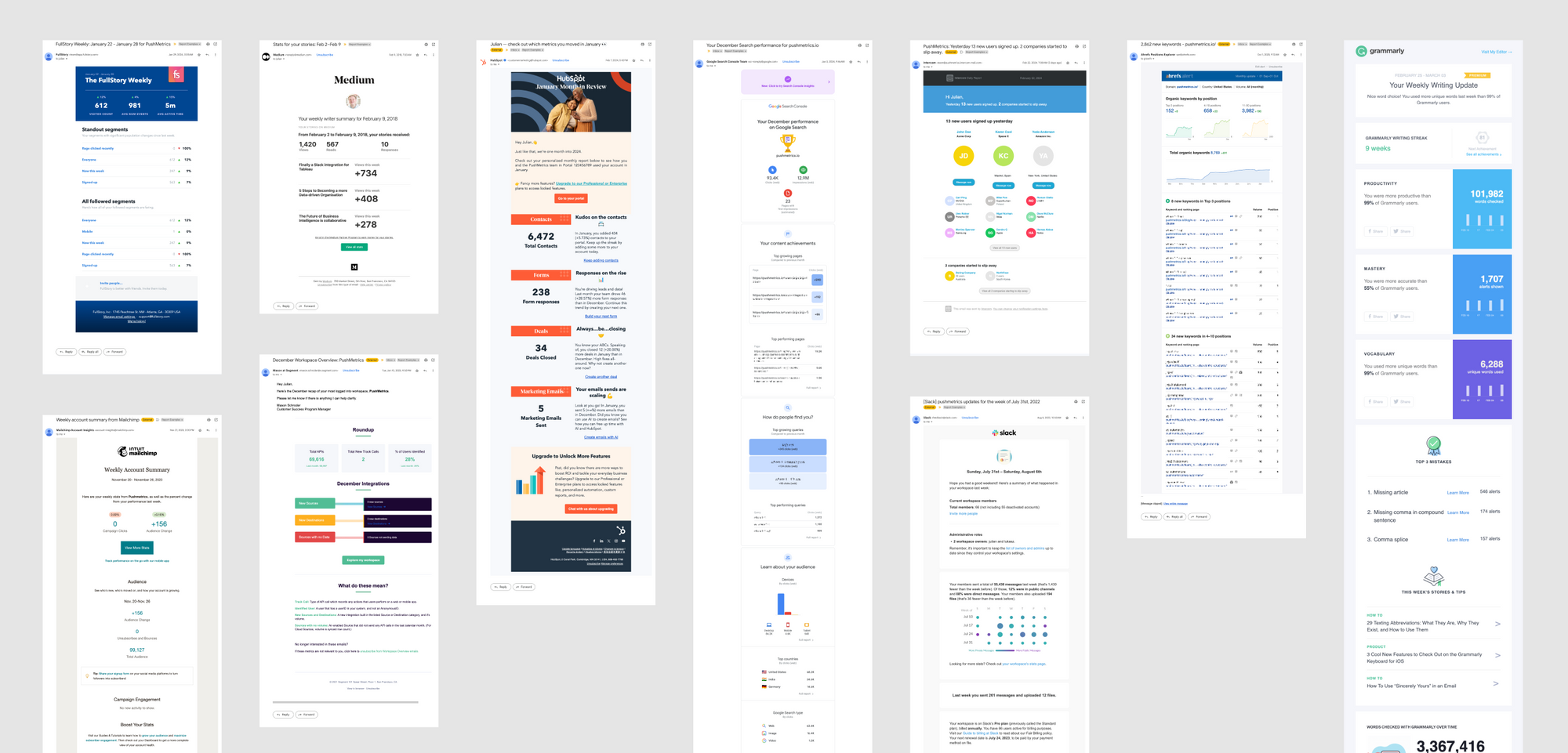
10 SaaS Usage Report Emails: How Companies Like Hubspot, Slack & Intercom Use Data To Maximize User Engagement
Product usage report emails are more than just automated messages; they're a window into how users interact with software, providing invaluable insights on engagement levels, feature adoption, and areas for improvement.

Julian Schulte
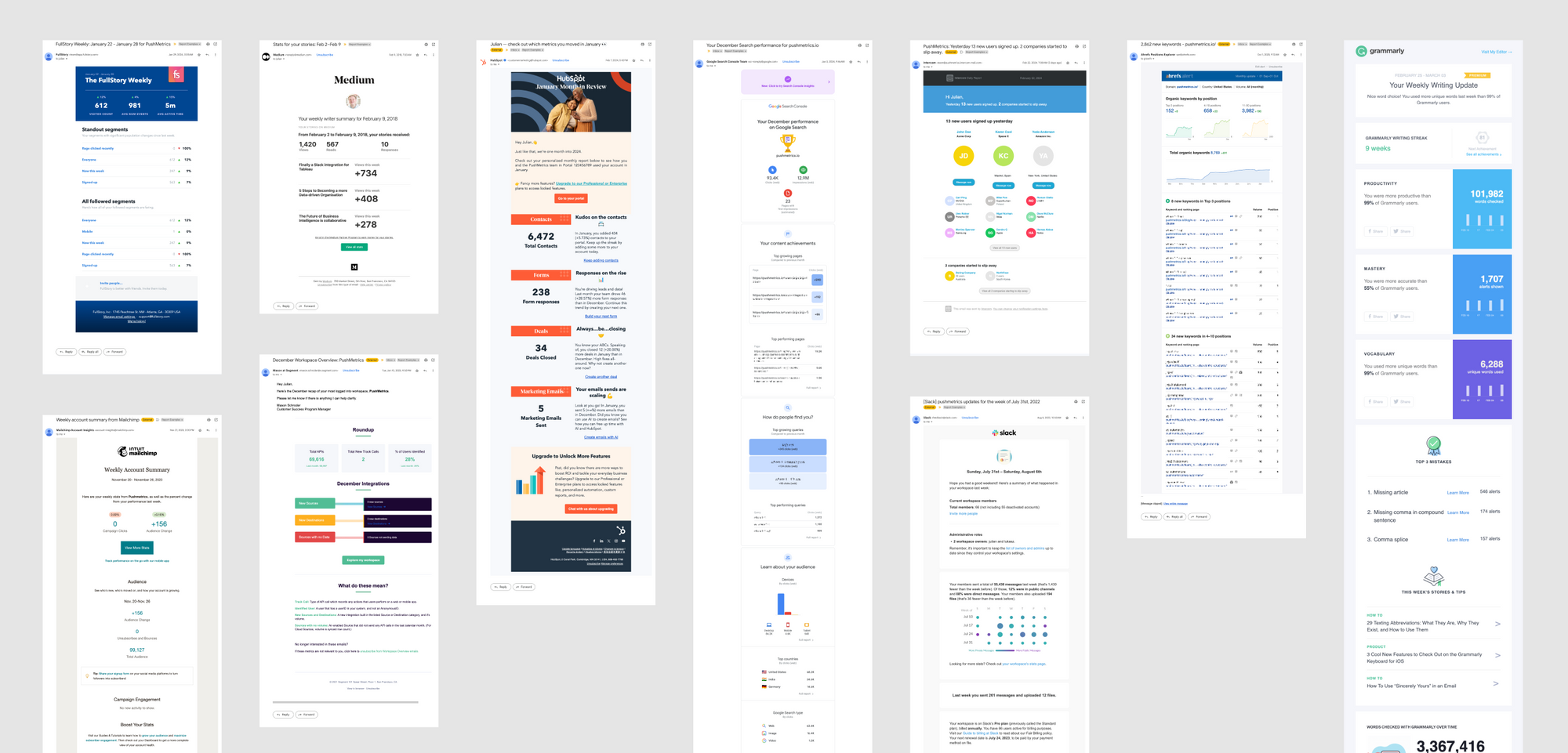
10 SaaS Usage Report Emails: How Companies Like Hubspot, Slack & Intercom Use Data To Maximize User Engagement
Product usage report emails are more than just automated messages; they're a window into how users interact with software, providing invaluable insights on engagement levels, feature adoption, and areas for improvement.
Julian Schulte
Subscribe to our newsletter
Get the latest updates from the PushMetrics team.
Thank you for subscribing.
Start sending data-driven messages today
Sign up and start using PushMetrics for free.
Or schedule a demo and discuss your use case.